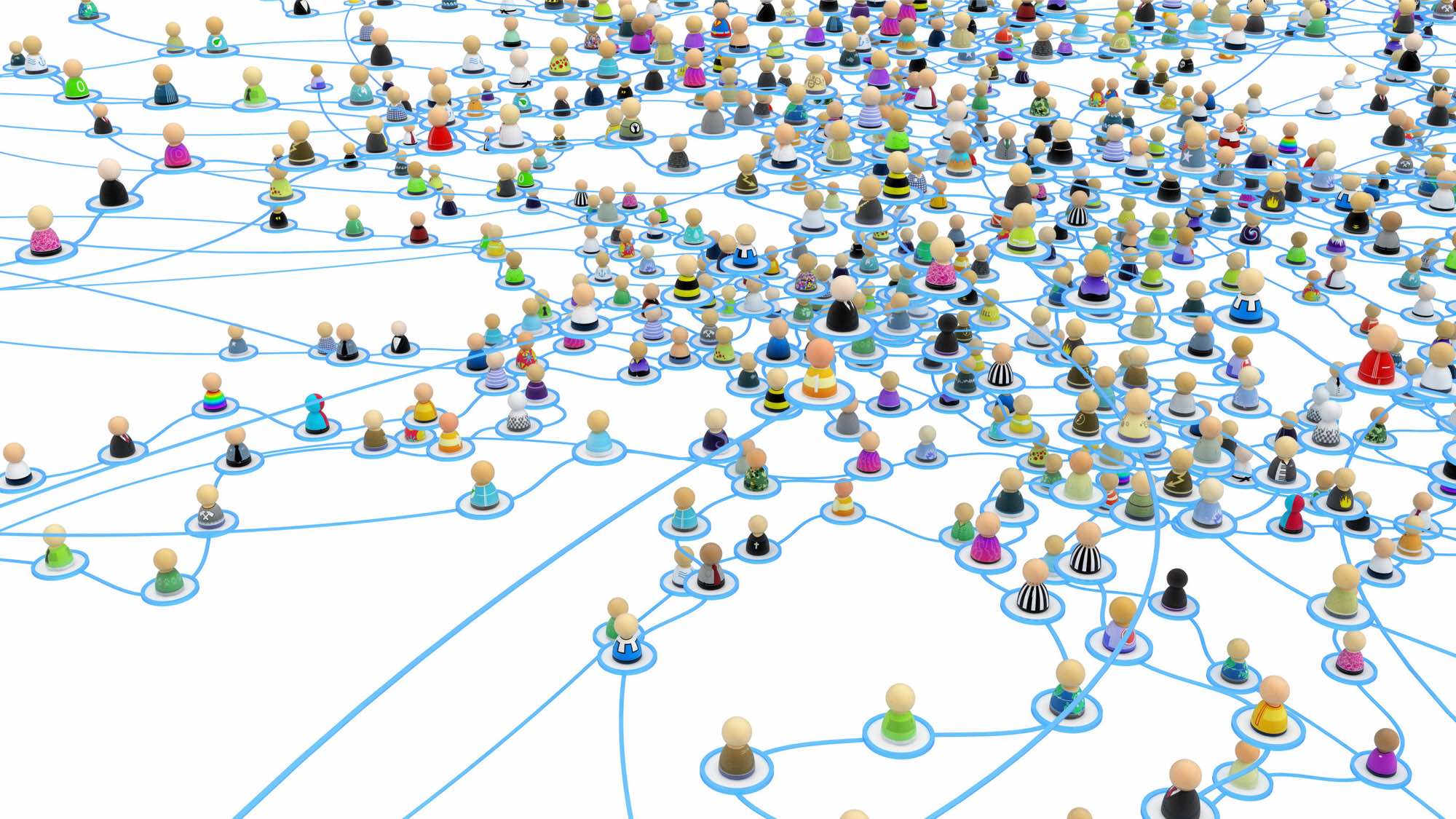Effective student-teacher communication is a challenge in the real world—being online adds even more challenge. At the same time, online learning environments need seamless, impactful, and meaningful interactions. Even in the best of scenarios, it’s possible for students to academically fall through the cracks, emails to be missed, grades to drop or attendance to falter.
To help prevent this, especially given the challenges of the online classroom, teachers and administrators alike can take advantage of the features and benefits of a SIS or Student Information System. However, it’s important to note that not all SIS are created equal. When evaluating your options, keep in mind that the core of such a system involves not just collecting information, but using it.
Here are the best strategies to help teachers bridge the gap online and communicate with their students in a way that builds trust, engagement and clarity, using the features of today’s most advanced SIS.
Keep Everyone Aligned with Announcement Boards
At the heart of every online SIS, there should be a centralized communication option that keeps all parties informed and up to date with the entire educational ecosystem. Upon logging in, users should be presented with key dates, messages and information to ensure they don’t miss any important deadlines.
The right platform allows teachers and administrators alike to post daily or weekly summaries to keep students informed and on-task when it comes to deadlines, assignments and upcoming events. Important messages like exam schedules or technical updates can also be color-coded or have visuals added to draw attention. The announcement board also opens up opportunities for two-way communication which encourages feedback.
Tracked Messaging Foster Accountability
Tracked messaging gives educators the ability to send messages along with a monitor for who has received and opened them. This offers unparalleled accountability and peace of mind that important communications are reaching their recipients in a timely way.
In addition to inbox messages, faculty should be able to schedule emails for assignment reminders, progress reports and more, while using the tracking feature to identify students who may not be following along with email communication. They can then follow-up with the student individually. Messages should also be personalized with dynamic fields such as student names or grades, saving time and keeping everyone involved abreast of important information.
Two-Way Inboxes for Real Conversations
Two-way inboxes allow ongoing communication between teachers and students, making it easy to ask questions and receive answers quickly and efficiently. Encourage students to use the inbox to clarify doubts rather than relying entirely on public forums, which can feel intimidating and overwhelming.
It’s also a good idea for teachers to maintain response time standards (for example “all emails will be answered within 24 hours”) to make sure that all students feel heard and supported when they send messages. Teachers can take advantage of automated responses to ensure that students see that their request was received while also setting up proper expectations for follow-up.
Real-Time Interaction with Zoom or Twilio
Powerful online Student Information Systems, like Maestro SIS by Bocavox, allow the integration of existing user-friendly platforms like Zoom and Twilio to help make scheduling and conducting video meetings, live lectures and SMS text messaging easy and hassle-free.
For example, teachers can host weekly check-ins with students or have virtual office hours via Zoom to create a sense of connection and offer direct support. Twilio can be used for text message reminders, particularly for crucial information or urgent updates. It can also be used for attendance tracking. Zoom can also be used to record sessions and share links via the announcement board for students who cannot attend directly.
Combine Communication Tools for Maximum Impact
The true versatility of a system like Maestro SIS lies in its ability to combine communication tools to create a complete strategy. For example:
- Post a reminder about an upcoming Zoom session on the announcement board
- Send a tracked email with session details and links to pre-reading materials
- Use the inbox and allow students to submit questions ahead of the sessions
By using these three features in tandem along with industry-leading tools and platforms, Maestro SIS gives teachers and students alike the tools to engage with each other and maximize the online learning experience.
Collaborating More Effectively in the Cloud
With Maestro SIS, every action and communication is logged, allowing users to access a student’s communication history at any point in their journey. Administrators can track teacher and advisor interactions with each student, while automated notifications ensure updates and reminders are delivered when needed.
For instance, if a student falls behind on more than two assignments, a message can be sent to follow-up with them, which in turn can open discussions via email.
To facilitate the process, teachers can group students by categories such as type, disability, state, or any other criteria then name the group and quickly send them messages , simplifying routine tasks. . Together with automated message templates (which can be sent manually or at specified time intervals, as well as through system-specific triggers), educators now have unprecedented control over their communications — all backed by the superior ease of use and speed of the cloud.
Next Steps with SIS: Discover all the Benefits of Maestro
To learn more about the many features and benefits that a SIS has to offer, we invite you to download a free guide of Maestro SIS features by visiting Bocavox.com and signing up for email updates. You can also follow us on our blog and upcoming podcast or contact us directly for more information.
Communication is just one branch of an ever-arching, complete and comprehensive system that empowers teachers and students alike. By integrating these features into your learning system, not only will you help to bridge the communication gap, but you’ll support students and other members of their academic team throughout the online learning process, all while helping them feel heard, informed and connected throughout.